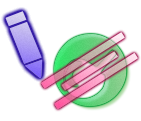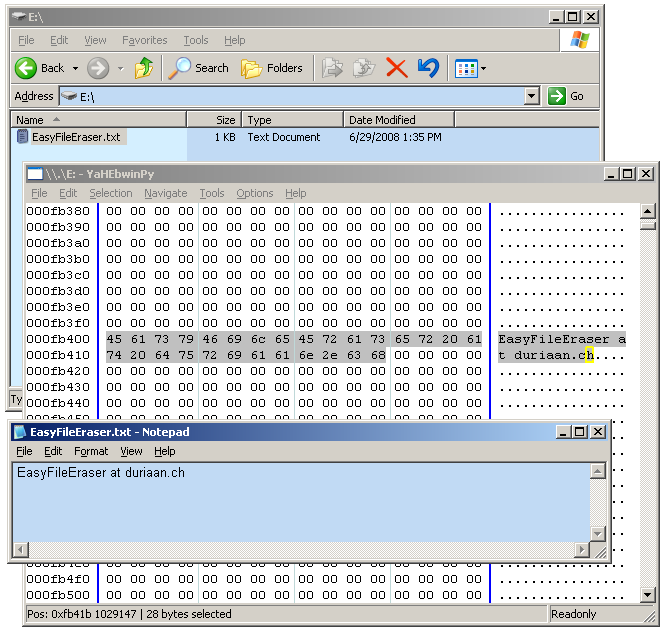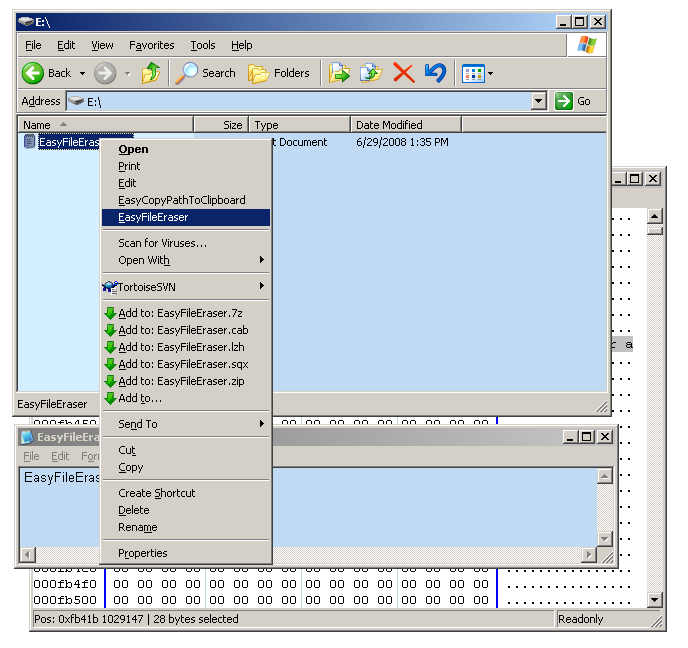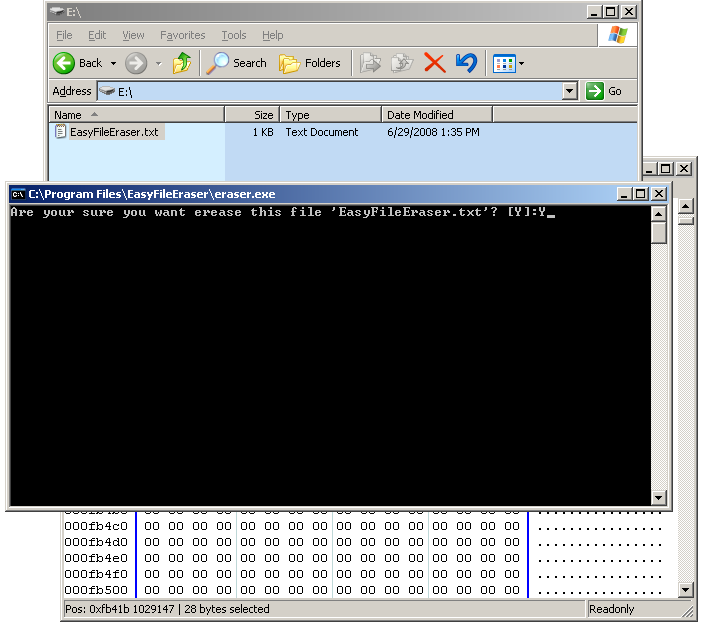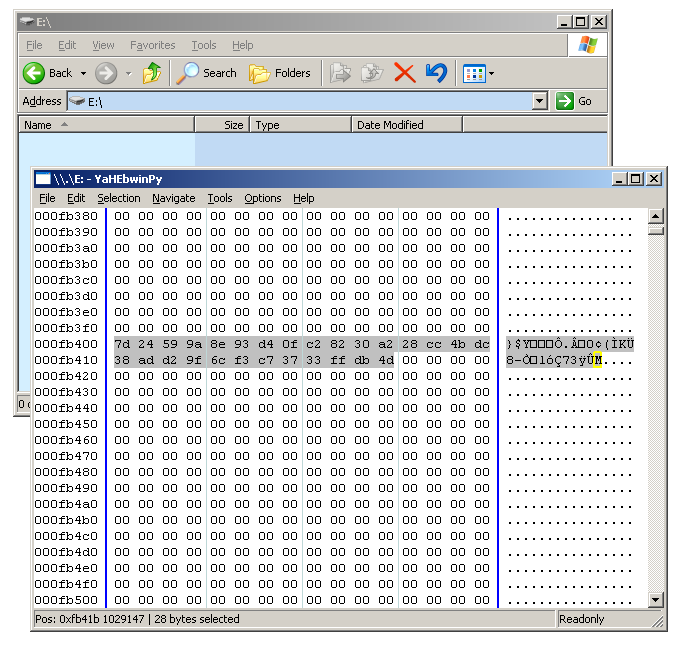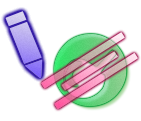
EasyFileEraser
This a little and simple tool, that erase a file from your WIN32 system and write random data instead.
After you have installed the programm, you will found an add ("EasyFileEraser") in the mouse-right-click context-menu of a file.
If you click (mouse-right-click) a file and choose EasyFileEraser, you will be prompted first. If you type "Y" the file will be erased. Actually is simple, before delete the file
I will open the file and write random data of the same size into it. Then it will be deleted. EASY!
As you know if you delete a file the data will be still keep it on the harddisk. Just a flag
on the filesystem indicate the space is free for overwrite. But actually who cares! Before delete, we write already chunk data into it.
This tool has no paranoia and mass overwrite algorithm,
it just write once random data and thats it!
Be aware if u want delete a "link", it will not delete the link, it will delete the target file!
Download:
V1.0 - Create application - install-EasyFileEraser-1.0.exe
ScreenShot:
To check if it works I used my friend great arbitrary file size hex Editor YaHEbwinPy - Yet An Other Hex Editor, But Written In Python.
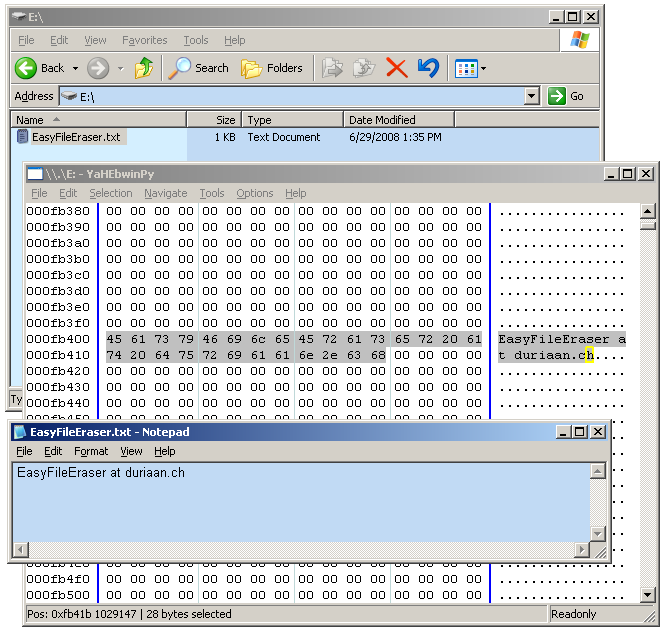
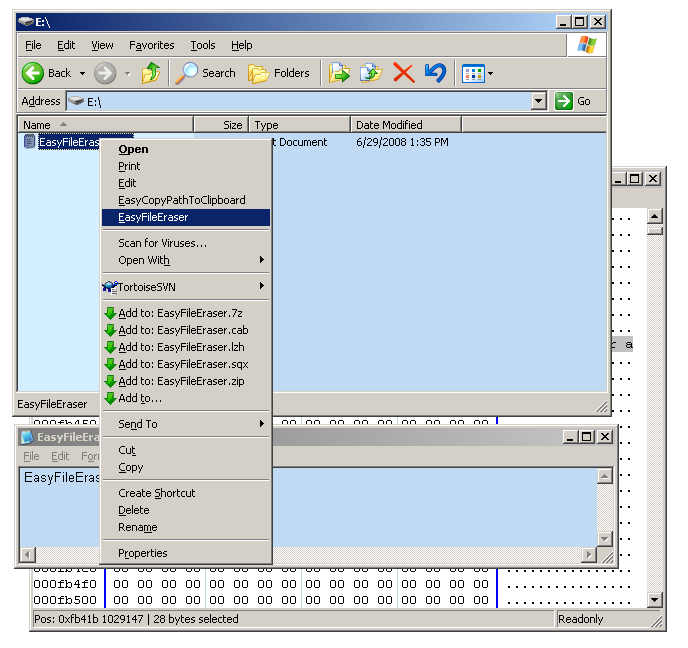
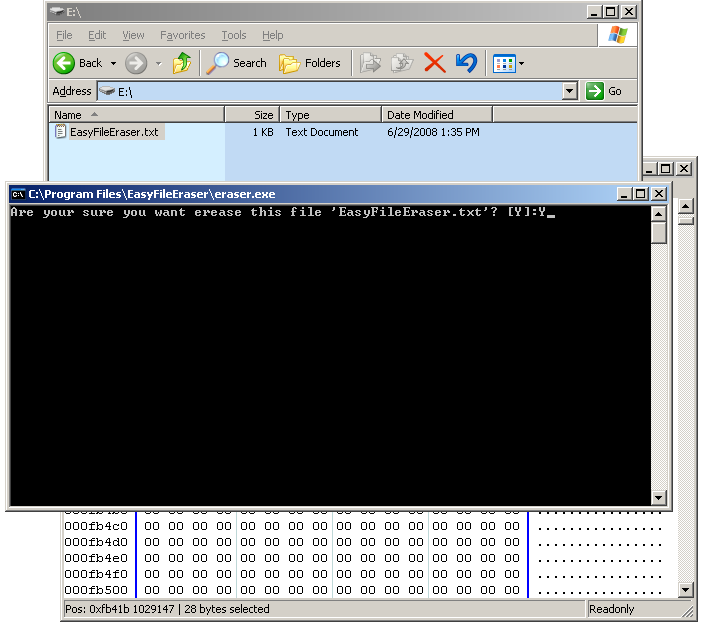
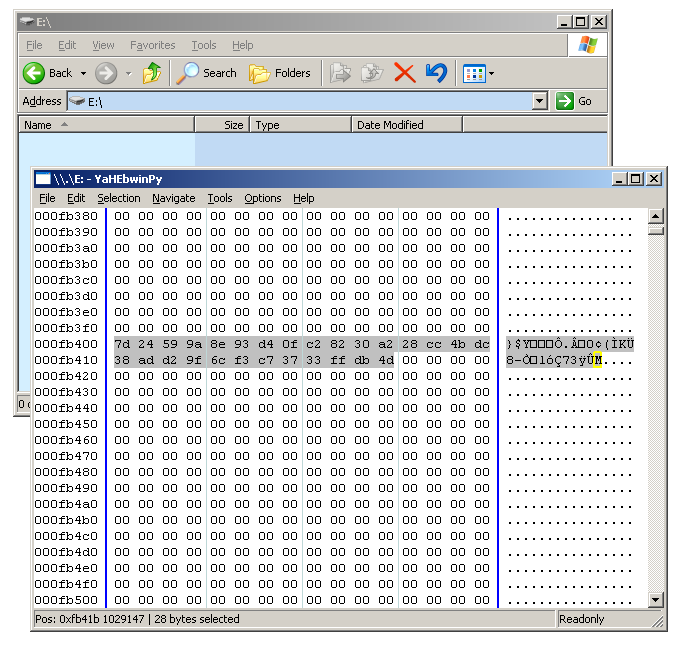
|